Boss & His expectations . .
A butcher watching over his shop is really surprised when he sees a dog
coming inside the shop. He shoos it away. But later, the dog is back
again. So, he goes over to the dog and notices it has a note in its mouth.
He takes the note and it reads "Can I have 12 sausages and a leg of lamb,
please". The dog has money in its mouth, as well. The butcher looks inside
and, there is a ten dollar note there. So he takes the money and puts the
sausages and lamb in a bag, placing it in the dog's mouth.
The butcher is so impressed, and since it's about closing time, he decides
to shut the shop and follow the dog. So off he goes. The dog is walking
down the street, when it comes to a level crossing; the dog puts down the
bag, jumps up and presses the button. Then it waits patiently, bag in
mouth, for the lights to turn. They do, and it walks across the road, with
the butcher following him all the way.
The dog then comes to a bus stop, and starts looking at the timetable. The
butcher is in awe as the dog stops a bus by pulling its left leg up and
gets in it. The butcher follows the dog into the bus. Then the dog shows a
ticket which is tied to its belt to the bus conductor. The butcher is
nearly fainting at this sight, so are the other passengers in the bus. The
dog then sits near the driver's seat looking outside waiting for the bus
stop to come. As soon as the stop is in sight, the dog stands and wags its
tail to inform the conductor. Then, without waiting for the bus to stop
completely, it jumps out of the bus and runs to a house very close to the
stop. It opens the big Iron Gate and rushes inside towards the door.
As it approaches the wooden door, the dog suddenly changes its mind and
heads towards the garden. It goes to the window, and beats its head against
it several times, walks back, jumps off, and waits at the door.
The butcher watches as a big guy opens the door, and starts abusing the
dog, kicking him and punching him, and swearing at him.
The butcher surprised with this, runs up, and stops the guy. "What in
heaven's name are you doing? The dog is a genius. He could be on TV, for
the lifetime!" to which the Guy responds:
"You call this clever? This is the second time this week that this stupid dog's forgotten his key."
Moral of the story: You may continue to exceed onlooker's expectations but
shall always fall short of the boss' expectations.
~
Monday, December 20, 2010
Friday, November 12, 2010
The World without Engineers
Saturday, August 14, 2010
PROUD TO BE INDIAN

PROUD TO BE INDIAN
A Proud Indian !
A first grade teacher explains to her class that she is an American.
She asks her students to raise their hands if they were American
too.
Not really knowing why but wanting to be like their teacher, their hands explode into the air like flashy fireworks.
There is, however, one exception.
A girl named Gita has not gone along with the crowd.
The teacher asks her why she has decided to be different.
"Because I am not an American." replied Gita.
"Then", asks the teacher, "What are you?"
"I'm a proud Indian," boasts the little girl.
The teacher is a little perturbed now, her face slightly red. She asks Gita why she is an Indian.
"Well", my mom and dad are Indians, "so I'm an Indian too."
The teacher is now angry. "That's no reason", she says loudly "if your mom was an idiot, and your dad was an idiot, what would you be then?"
A pause, and a smile.
"Then" says Gita, "I'd be an American."



मेरा भारत महान
Thursday, August 12, 2010
Tech Error
Tech Error
A man checked into a hotel. There was a computer in his room, so he
decided to send an e-mail to his wife. However, he accidentally typed a
wrong e-mail address, and without realizing his error, he sent the e-mail.
Meanwhile....Somewhere in Houston, a widow had just returned from her
husband's funeral. The widow decided to check her e-mail, expecting
condolence messages from relatives and friends. After reading the 1st
message, she fainted. The widow's son rushed into the room found his
mother on the floor and saw the computer screen which read:
To: My Loving Wife
Subject: I've reached
Date: January 31, 2004
I know you're surprised to hear from me. They have computers here; we
are allowed to send e-mails to loved ones.
I've just reached and have been checked in. I see that everything has
been prepared for your arrival tomorrow. Looking forward to seeing you
TOMORROW!
Your loving Hubby
~
A man checked into a hotel. There was a computer in his room, so he
decided to send an e-mail to his wife. However, he accidentally typed a
wrong e-mail address, and without realizing his error, he sent the e-mail.
Meanwhile....Somewhere in Houston, a widow had just returned from her
husband's funeral. The widow decided to check her e-mail, expecting
condolence messages from relatives and friends. After reading the 1st
message, she fainted. The widow's son rushed into the room found his
mother on the floor and saw the computer screen which read:
To: My Loving Wife
Subject: I've reached
Date: January 31, 2004
I know you're surprised to hear from me. They have computers here; we
are allowed to send e-mails to loved ones.
I've just reached and have been checked in. I see that everything has
been prepared for your arrival tomorrow. Looking forward to seeing you
TOMORROW!
Your loving Hubby
~
Monday, July 12, 2010
Make a PDF Slideshow with your FB Pics
Make a PDF Slideshow with your Facebook Photos
If you have pictures on Facebook,you’ll absolutely love the Pick & Zip app.
It’s a simple web based tool that lets you download complete photo albums from Facebook to your computer with one click. You can either download the photos as one zip file or as a beautiful PDF slideshow.
The app is fast, intuitive and you wish Facebook offered something similar as a native feature. You may not only download your own pictures from Facebook but even your friends’ albums or pictures where you have been tagged.
Note: It is Untested by CosmoCyber. Use at ur own risk - CosmoCyber
~
If you have pictures on Facebook,you’ll absolutely love the Pick & Zip app.
It’s a simple web based tool that lets you download complete photo albums from Facebook to your computer with one click. You can either download the photos as one zip file or as a beautiful PDF slideshow.
The app is fast, intuitive and you wish Facebook offered something similar as a native feature. You may not only download your own pictures from Facebook but even your friends’ albums or pictures where you have been tagged.
Note: It is Untested by CosmoCyber. Use at ur own risk - CosmoCyber
~
Ever wanted to be part of movie that’s directed by renowned Hollywood filmmakers
Ever wanted to be part of movie that’s directed by renowned Hollywood filmmakers
Ever wanted to be part of movie that’s directed by renowned Hollywood filmmakers like Kevin Macdonald (he made The Last King of Scotland) and Ridley Scott (of Gladiator fame). Well, here’s an opportunity that you should not miss.
YouTube has launched a global experiment where anyone in the world can capture small moments of their life on camera and upload the footage to YouTube. You can record your commute to work, or the time you spend with kids or even your neighbor’s garden.
Directors Kevin Macdonald and Riddley Scott will pick the most interesting submissions to stitch together the world’s first feature-length user-generated movie that will premier at Sundance Film Festival as well as on YouTube.
There are no rules (FAQ) except that your video should be recorded between 12:01AM and 11:59PM in your local time zone on July 24th.
If your clip is selected, your name will appear as a “co-director” in the credits that appear at the end of the film and you may even be invited to attend the film’s premiere.
~
Ever wanted to be part of movie that’s directed by renowned Hollywood filmmakers like Kevin Macdonald (he made The Last King of Scotland) and Ridley Scott (of Gladiator fame). Well, here’s an opportunity that you should not miss.
YouTube has launched a global experiment where anyone in the world can capture small moments of their life on camera and upload the footage to YouTube. You can record your commute to work, or the time you spend with kids or even your neighbor’s garden.
Directors Kevin Macdonald and Riddley Scott will pick the most interesting submissions to stitch together the world’s first feature-length user-generated movie that will premier at Sundance Film Festival as well as on YouTube.
There are no rules (FAQ) except that your video should be recorded between 12:01AM and 11:59PM in your local time zone on July 24th.
If your clip is selected, your name will appear as a “co-director” in the credits that appear at the end of the film and you may even be invited to attend the film’s premiere.
~
Wednesday, April 28, 2010
Make ur Own Search Engine
Make ur Own Search Engine
Typing this in address bar and pressing enter will lead u to a page of new search engine of your name.
pimpmysearch.com/home.html?gname=yourname
Put your name or any word in place of yourname
Also u can change the look of the page and font from "change style" button
~
Typing this in address bar and pressing enter will lead u to a page of new search engine of your name.
pimpmysearch.com/home.html?gname=yourname
Put your name or any word in place of yourname
Also u can change the look of the page and font from "change style" button
~
Don't Use "songs.pk"
Don't Use "songs.pk"
How much u will pay to support terrorism ?
I know... you will throw the answer as 'NO' immediately, to the person who asks such a foolish question.
Now, the facts...
We knowingly/unknowingly pay Rs.12 Crores to terrorism.
How?
Most of the Indians, Indians or Staying In Abroad download MP3s of new Hindi movies/albums from the site Songs.pk regularly.
Songs.pk is a Pakistani site. It makes profit of Rs 12 Crores per day.
And it supplies all this illegal money to terrorism. Using this site simply means supporting terrorism.
& Yes
As we all know that There is a cyber war going on between india & pakistan
last year some pakistani Hacked nearly 2000 Coummunites Of indians all big coummunties wich are deleted by orkut now 97% Left
After This Indians took revenge And They Hacking Pakistani Coummunties, About 200 Coummunties daily.
This is not an old issue.. Because oF this
www.songs.pk They decided To Insert a trojan in their site & Songs.
Rember Its A "binded" & "Crypted" Trojan. If you Don't No what these are then you can search in google you can find easily what these to Things are.
With binder & crypter Our Antivirus Can't catch the Trojan/Virus
Soo that our PC Can Easily Get damaged Be sure Your Safe
And Guys Stop Using Songs.pk
In THis Cyber war Many innocent Peoplex Are Getting Damaged
Sources :
Expressindia
Shoutmeloud
~
How much u will pay to support terrorism ?
I know... you will throw the answer as 'NO' immediately, to the person who asks such a foolish question.
Now, the facts...
We knowingly/unknowingly pay Rs.12 Crores to terrorism.
How?
Most of the Indians, Indians or Staying In Abroad download MP3s of new Hindi movies/albums from the site Songs.pk regularly.
Songs.pk is a Pakistani site. It makes profit of Rs 12 Crores per day.
And it supplies all this illegal money to terrorism. Using this site simply means supporting terrorism.
& Yes
As we all know that There is a cyber war going on between india & pakistan
last year some pakistani Hacked nearly 2000 Coummunites Of indians all big coummunties wich are deleted by orkut now 97% Left
After This Indians took revenge And They Hacking Pakistani Coummunties, About 200 Coummunties daily.
This is not an old issue.. Because oF this
www.songs.pk They decided To Insert a trojan in their site & Songs.
Rember Its A "binded" & "Crypted" Trojan. If you Don't No what these are then you can search in google you can find easily what these to Things are.
With binder & crypter Our Antivirus Can't catch the Trojan/Virus
Soo that our PC Can Easily Get damaged Be sure Your Safe
And Guys Stop Using Songs.pk
In THis Cyber war Many innocent Peoplex Are Getting Damaged
Sources :
Expressindia
Shoutmeloud
~
Monday, April 26, 2010
Imagine ur self in a Sprite Ad
Imagine ur self in a Sprite Ad
Your Colleague : Hey!! Kya yahan baitha mail forward karta rahta hai yaar !!
Naye packages dekh.... Naye language seekh. Night out
Maar....Fundoo programming kar like me....! Do something
cool man !!
You : Achha! To usse Kya hoga ..
Your Colleague : Impression!!! Appraisal !!! Har appraisal main tu No 1!
Hike in salary !! Extra Stocks
You : Phir kya hoga...
Your Colleague : Project Leader ban jaayega..Phir Project Manager !!!
Phir Business Manager ! One day U will be a Director of the
Company man !!
You : Acchha to phir kya hoga...
Your Colleague : Abe phir tu aish karega! Koi kaam nahin karna padega !
Araam se office aayega aur MAIL check karega.
You : To ab main kya kar raha hoon????
"Dikhawe pe na jao, apni akal lagao.
Programming hai waste, trust only copy-paste "
Powered by ctrl C
Driven by ctrl V
~
Your Colleague : Hey!! Kya yahan baitha mail forward karta rahta hai yaar !!
Naye packages dekh.... Naye language seekh. Night out
Maar....Fundoo programming kar like me....! Do something
cool man !!
You : Achha! To usse Kya hoga ..
Your Colleague : Impression!!! Appraisal !!! Har appraisal main tu No 1!
Hike in salary !! Extra Stocks
You : Phir kya hoga...
Your Colleague : Project Leader ban jaayega..Phir Project Manager !!!
Phir Business Manager ! One day U will be a Director of the
Company man !!
You : Acchha to phir kya hoga...
Your Colleague : Abe phir tu aish karega! Koi kaam nahin karna padega !
Araam se office aayega aur MAIL check karega.
You : To ab main kya kar raha hoon????
"Dikhawe pe na jao, apni akal lagao.
Programming hai waste, trust only copy-paste "
Powered by ctrl C
Driven by ctrl V
~
Read Popular Magazines on your Desktop for Free
Read Popular Magazines on your Desktop for Free
This is a simple & Geeky trick to help you read the latest issue of popular magazines like PC Magazine, MIT Technology Review, Popular Mechanics, MacWorld, Lonely Planet, Reader’s Digest, etc without paying any subscription charges.
Best of all, these digital magazines are exact replicas of print and served as high-resolution images that you can also download on to the computer for offline reading.
How to Read Online Magazines for Free:
Step 1: If you are on a Windows PC, go to apple.com and download the Safari browser. Mac users already have Safari on their system.
Step 2: Once you install Safari, go to Edit -> Preferences -> Advanced and check the option that says "Show Develop menu in menu bar."
Step 3: Open the "Develop" option in the browser menu bar and choose Mobile Safari 1.1.3 – iPhone as the User Agent.
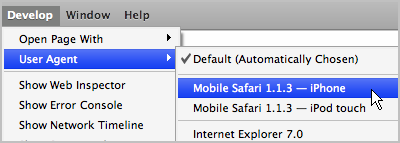
Step 4: You’re all set. Open zinio.com/iphone inside Safari browser and start reading your favorite magazines for free. Use the navigation arrows at the top to turn pages.
~
This is a simple & Geeky trick to help you read the latest issue of popular magazines like PC Magazine, MIT Technology Review, Popular Mechanics, MacWorld, Lonely Planet, Reader’s Digest, etc without paying any subscription charges.
Best of all, these digital magazines are exact replicas of print and served as high-resolution images that you can also download on to the computer for offline reading.
How to Read Online Magazines for Free:
Step 1: If you are on a Windows PC, go to apple.com and download the Safari browser. Mac users already have Safari on their system.
Step 2: Once you install Safari, go to Edit -> Preferences -> Advanced and check the option that says "Show Develop menu in menu bar."
Step 3: Open the "Develop" option in the browser menu bar and choose Mobile Safari 1.1.3 – iPhone as the User Agent.
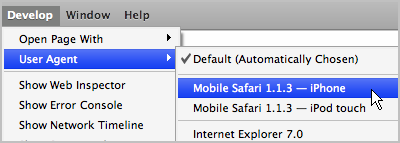
Step 4: You’re all set. Open zinio.com/iphone inside Safari browser and start reading your favorite magazines for free. Use the navigation arrows at the top to turn pages.
~
Thursday, February 18, 2010
Lie Detector
Lie Detector
Scientist: This is a Lie Detector. When u say a lie, it gives out a sound.
He then tells 3 ppl from audience to try it
Pakistani: I think I ate 10 kg mutton 2day
Machine: Krrrrrr...!!!
Pakistani: All right! I think I ate only 5 kg mutton 2day
Machine:
Next guy
American: I think I ate 2 dozen hamburgers 2day
Machine: Krrrrrr...!!!
American: Ok, ok! I think I ate only 1 dozen hamburgers 2day
Machine:
Next guy
Santa: I think...
Machine: Krrrrrr...!!!
Santa: I think...
Machine: Krrrrrr...!!!
Santa: I think...
Machine: Krrrrrrrrrrrrrrrrrrr............ ping!!!
Machine commits suicide !!
~
Scientist: This is a Lie Detector. When u say a lie, it gives out a sound.
He then tells 3 ppl from audience to try it
Pakistani: I think I ate 10 kg mutton 2day
Machine: Krrrrrr...!!!
Pakistani: All right! I think I ate only 5 kg mutton 2day
Machine:
Next guy
American: I think I ate 2 dozen hamburgers 2day
Machine: Krrrrrr...!!!
American: Ok, ok! I think I ate only 1 dozen hamburgers 2day
Machine:
Next guy
Santa: I think...
Machine: Krrrrrr...!!!
Santa: I think...
Machine: Krrrrrr...!!!
Santa: I think...
Machine: Krrrrrrrrrrrrrrrrrrr............ ping!!!
Machine commits suicide !!
~
Tuesday, January 12, 2010
More than 100 orders for the run box
More than 100 orders for the run box
The box "Run", available from the Start menu, allows you to start virtually all modules configuration windows, and more, sometimes faster than the mouse, sometimes not. Beyond saving time, you may find me as unknown functions of windows ... Mainly for Windows XP (and 2000, but not all )
* Accessibility Options : access.cpl
* Add Hardware: hdwwiz.cpl
* Add / Remove Programs: appwiz.cpl
* Administrative Tools : control admintools
* Automatic Updates: wuaucpl.cpl
* Wizard file transfer Bluethooth: fsquirt
* Calculator: calc
* Certificate Manager: certmgr.msc
* Character: charmap
* Checking disk : chkdsk
* Manager of the album (clipboard) : clipbrd
* Command Prompt : cmd
* Service components (DCOM) : dcomcnfg
* Computer Management : compmgmt.msc
* DDE active sharing : ddeshare
# Device Manager : devmgmt.msc
# DirectX Control Panel (if installed) : directx.cpl
# DirectX Diagnostic Utility : dxdiag
# Disk Cleanup : cleanmgr
# Disk Defragmenter : dfrg.msc
# Disk Management : diskmgmt.msc
# Partition manager : diskpart
# Display Properties : control desktop
# Properties of the display (2) : desk.cpl
# Properties display (tab "appearance") : control color
# Dr. Watson: drwtsn32
# Manager vérirficateur drivers : check
# Event Viewer : Eventvwr.msc
# Verification of signatures of files: sigverif
# Findfast (if present) : findfast.cpl
# Folder Options : control folders
# Fonts (fonts) : control fonts
# Fonts folder windows : fonts
# Free Cell ...: freecell
# Game Controllers : Joy.cpl
# Group Policy (XP Pro) : gpedit.msc
# Hearts (card game) : mshearts
# IExpress (file generator. Cab) : IExpress
# Indexing Service (if not disabled) : ciadv.msc
# Internet Properties : inetcpl.cpl
# IPConfig (display configuration): ipconfig / all
# IPConfig (displays the contents of the DNS cache): ipconfig / displaydns
# IPConfig (erases the contents of the DNS cache): ipconfig / flushdns
# IPConfig (IP configuration cancels maps): ipconfig / release
# IPConfig (renew IP configuration maps) : ipconfig / renew
# Java Control Panel (if present) : jpicpl32.cpl
# Java Control Panel (if present) : javaws
# Keyboard Properties: control keyboard
# Local Security Settings : secpol.msc
# Local Users and Groups: lusrmgr.msc
# Logout: logoff
# Microsoft Chat : winchat
# Minesweeper (game): winmine
# Properties of the mouse: control mouse
# Properties of the mouse (2): main.cpl
# Network Connections : control NetConnect
# Network Connections (2): ncpa.cpl
# Network configuration wizard: netsetup.cpl
# Notepad : notepad
# NView Desktop Manager (if installed): nvtuicpl.cpl
# Manager links: packager
# Data Source Administrator ODBC: odbccp32.cpl
# Screen Keyboard: OSK
# AC3 Filter (if installed) : ac3filter.cpl
# Password manager (if present): Password.cpl
# Monitor performance : perfmon.msc
# Monitor performance (2): perfmon
# Dialing Properties (phone): telephon.cpl
# Power Options : powercfg.cpl
# Printers and Faxes : control printers
# Private Character Editor : eudcedit
# Quicktime (if installed) : QuickTime.cpl
# Regional and Language Options: intl.cpl
# Editor of the registry : regedit
# Remote desktop connection : mstsc
# Removable Storage: ntmsmgr.msc
# requests the operator to removable storage: ntmsoprq.msc
# RSoP (traduction. ..) (XP Pro): rsop.msc
# Scanners and Cameras : sticpl.cpl
# Scheduled Tasks : control schedtasks
# Security Center : wscui.cpl
# Console management services: services.msc
# shared folders : fsmgmt.msc
# Turn off windows : shutdown
# Sounds and Audio Devices : mmsys.cpl
# Spider (card game): spider
# Client Network Utility SQL server : cliconfg
# System Configuration Editor : sysedit
# System Configuration Utility : msconfig
# System File Checker (SFC =) (Scan Now) : sfc / scannow
# SFC (Scan next startup): sfc / scanonce
# SFC (Scan each démarraget) : sfc / scanboot
# SFC (back to default settings): sfc / revert
# SFC (purge cache files): sfc / purgecache
# SFC (define size CAHC x) : sfc / cachesize = x
# System Properties : sysdm.cpl
# Task Manager : taskmgr
# Telnet client : telnet
# User Accounts : nusrmgr.cpl
# Utility Manager (Magnifier, etc) : utilman
# Windows firewall (XP SP2) : firewall.cpl
# Microsoft Magnifier: magnify
# Windows Management Infrastructure: wmimgmt.msc
# Protection of the accounts database: syskey
# Windows update: wupdmgr
# Introducing Windows XP (if not erased) : tourstart
# Wordpad : write
# Date and Time Properties : timedate.cpl
~
The box "Run", available from the Start menu, allows you to start virtually all modules configuration windows, and more, sometimes faster than the mouse, sometimes not. Beyond saving time, you may find me as unknown functions of windows ... Mainly for Windows XP (and 2000, but not all )
* Accessibility Options : access.cpl
* Add Hardware: hdwwiz.cpl
* Add / Remove Programs: appwiz.cpl
* Administrative Tools : control admintools
* Automatic Updates: wuaucpl.cpl
* Wizard file transfer Bluethooth: fsquirt
* Calculator: calc
* Certificate Manager: certmgr.msc
* Character: charmap
* Checking disk : chkdsk
* Manager of the album (clipboard) : clipbrd
* Command Prompt : cmd
* Service components (DCOM) : dcomcnfg
* Computer Management : compmgmt.msc
* DDE active sharing : ddeshare
# Device Manager : devmgmt.msc
# DirectX Control Panel (if installed) : directx.cpl
# DirectX Diagnostic Utility : dxdiag
# Disk Cleanup : cleanmgr
# Disk Defragmenter : dfrg.msc
# Disk Management : diskmgmt.msc
# Partition manager : diskpart
# Display Properties : control desktop
# Properties of the display (2) : desk.cpl
# Properties display (tab "appearance") : control color
# Dr. Watson: drwtsn32
# Manager vérirficateur drivers : check
# Event Viewer : Eventvwr.msc
# Verification of signatures of files: sigverif
# Findfast (if present) : findfast.cpl
# Folder Options : control folders
# Fonts (fonts) : control fonts
# Fonts folder windows : fonts
# Free Cell ...: freecell
# Game Controllers : Joy.cpl
# Group Policy (XP Pro) : gpedit.msc
# Hearts (card game) : mshearts
# IExpress (file generator. Cab) : IExpress
# Indexing Service (if not disabled) : ciadv.msc
# Internet Properties : inetcpl.cpl
# IPConfig (display configuration): ipconfig / all
# IPConfig (displays the contents of the DNS cache): ipconfig / displaydns
# IPConfig (erases the contents of the DNS cache): ipconfig / flushdns
# IPConfig (IP configuration cancels maps): ipconfig / release
# IPConfig (renew IP configuration maps) : ipconfig / renew
# Java Control Panel (if present) : jpicpl32.cpl
# Java Control Panel (if present) : javaws
# Keyboard Properties: control keyboard
# Local Security Settings : secpol.msc
# Local Users and Groups: lusrmgr.msc
# Logout: logoff
# Microsoft Chat : winchat
# Minesweeper (game): winmine
# Properties of the mouse: control mouse
# Properties of the mouse (2): main.cpl
# Network Connections : control NetConnect
# Network Connections (2): ncpa.cpl
# Network configuration wizard: netsetup.cpl
# Notepad : notepad
# NView Desktop Manager (if installed): nvtuicpl.cpl
# Manager links: packager
# Data Source Administrator ODBC: odbccp32.cpl
# Screen Keyboard: OSK
# AC3 Filter (if installed) : ac3filter.cpl
# Password manager (if present): Password.cpl
# Monitor performance : perfmon.msc
# Monitor performance (2): perfmon
# Dialing Properties (phone): telephon.cpl
# Power Options : powercfg.cpl
# Printers and Faxes : control printers
# Private Character Editor : eudcedit
# Quicktime (if installed) : QuickTime.cpl
# Regional and Language Options: intl.cpl
# Editor of the registry : regedit
# Remote desktop connection : mstsc
# Removable Storage: ntmsmgr.msc
# requests the operator to removable storage: ntmsoprq.msc
# RSoP (traduction. ..) (XP Pro): rsop.msc
# Scanners and Cameras : sticpl.cpl
# Scheduled Tasks : control schedtasks
# Security Center : wscui.cpl
# Console management services: services.msc
# shared folders : fsmgmt.msc
# Turn off windows : shutdown
# Sounds and Audio Devices : mmsys.cpl
# Spider (card game): spider
# Client Network Utility SQL server : cliconfg
# System Configuration Editor : sysedit
# System Configuration Utility : msconfig
# System File Checker (SFC =) (Scan Now) : sfc / scannow
# SFC (Scan next startup): sfc / scanonce
# SFC (Scan each démarraget) : sfc / scanboot
# SFC (back to default settings): sfc / revert
# SFC (purge cache files): sfc / purgecache
# SFC (define size CAHC x) : sfc / cachesize = x
# System Properties : sysdm.cpl
# Task Manager : taskmgr
# Telnet client : telnet
# User Accounts : nusrmgr.cpl
# Utility Manager (Magnifier, etc) : utilman
# Windows firewall (XP SP2) : firewall.cpl
# Microsoft Magnifier: magnify
# Windows Management Infrastructure: wmimgmt.msc
# Protection of the accounts database: syskey
# Windows update: wupdmgr
# Introducing Windows XP (if not erased) : tourstart
# Wordpad : write
# Date and Time Properties : timedate.cpl
~
Monday, January 4, 2010
Jump Over Words
Keyboard Shortcut to Jump Over Words
This simple keyboard shortcut allows you to jump over words while editing text in almost any Windows application.
CTRL+Right arrow jumps the cursor forward to the next word while CTRL+Left arrow will move the cursor to the beginning of the previous word. This is more efficient than using arrow keys where you can move only one character at a time.
Note: This keyboard shortcut works in the address bars of web browsers as well.
~
This simple keyboard shortcut allows you to jump over words while editing text in almost any Windows application.
CTRL+Right arrow jumps the cursor forward to the next word while CTRL+Left arrow will move the cursor to the beginning of the previous word. This is more efficient than using arrow keys where you can move only one character at a time.
Note: This keyboard shortcut works in the address bars of web browsers as well.
~
Still using XP ? Here’s 7 reasons why you should consider Ubuntu
Still using XP ? Here’s 7 reasons why you should consider Ubuntu
1. It’s safer: Right now, thousands of people are busy writing viruses, trojans, spyware, and malware aimed specifically at people who use Microsoft Operating systems. i.e. You. As if that’s not bad enough, millions of compromised machines (bots) are busy trying to hack and replicate into Microsoft PCs (like your PC). By switching to Ubuntu (or any Linux) you are removing this target off your head, and removing 99% of the threats your PC faces.
2. It’s cheaper: If you have access to Internet, you can download it for just the cost of the Internet connection. Or, you could request a free CD be mailed to you, not only that, it costs less to run over the long run (see next few points for more information)
3. It’s more efficient:Ubuntu is a more efficient OS - due to this it has less hardware requirements than Windows XP for example - i.e. it will run easily with less ram, a slower CPU, etc., compared to XP. So, running a PC with Ubuntu to achieve comparable performance as an XP equipped PC would reqiure less electricity, use less resources, contribute less to global warming, carbon etc. etc.

4. It’s easier to install : Ubuntu usually includes most necessary drivers and can function with most hardware - in my experiments, it identified all hardware in all the machines I used it on, and it’s hardware support was better than XP (for example, it installed the relevant audio drivers for a PC, where XP was unable to install audio).
5. It’s more stable: Ubuntu is very very stable. It rarely ever has problems/crashes. This is because it (and Linux which underlies it) is developped by a community of thousands of people who test and fix problems - therefore the software is much more heavily tested compared to Windows.
6. It’s open source: Ubuntu is an open source operating system: what that means is the code which powers it is open source - i.e. it is available for anyone to download and examine. That means that thousands of people examine virtually all code and ensure there are no bugs, spyware, rootkits, backdoors etc. Now let’s take Microsoft Windows. Do you know what it’s source code contains? No? well neither do most people. Except for Microsoft Staff, nobody has a clue of what’s really inside XP.
Think of open source like a restaurant where you can see the staff preparing your meal - you can see what ingredients they use, how they prepare it, etc - so you KNOW that your meal is safe, nobody spat in it (or worse) and it doesnt contain anything poisonous.
7. It’s easy to use: Ubuntu works via a GUI (Graphical user interface). I.e. if you have used Windows you should be able to easily install Ubuntu, as well as use it for most simple day to day tasks.
~
1. It’s safer: Right now, thousands of people are busy writing viruses, trojans, spyware, and malware aimed specifically at people who use Microsoft Operating systems. i.e. You. As if that’s not bad enough, millions of compromised machines (bots) are busy trying to hack and replicate into Microsoft PCs (like your PC). By switching to Ubuntu (or any Linux) you are removing this target off your head, and removing 99% of the threats your PC faces.
2. It’s cheaper: If you have access to Internet, you can download it for just the cost of the Internet connection. Or, you could request a free CD be mailed to you, not only that, it costs less to run over the long run (see next few points for more information)
3. It’s more efficient:Ubuntu is a more efficient OS - due to this it has less hardware requirements than Windows XP for example - i.e. it will run easily with less ram, a slower CPU, etc., compared to XP. So, running a PC with Ubuntu to achieve comparable performance as an XP equipped PC would reqiure less electricity, use less resources, contribute less to global warming, carbon etc. etc.

4. It’s easier to install : Ubuntu usually includes most necessary drivers and can function with most hardware - in my experiments, it identified all hardware in all the machines I used it on, and it’s hardware support was better than XP (for example, it installed the relevant audio drivers for a PC, where XP was unable to install audio).
5. It’s more stable: Ubuntu is very very stable. It rarely ever has problems/crashes. This is because it (and Linux which underlies it) is developped by a community of thousands of people who test and fix problems - therefore the software is much more heavily tested compared to Windows.
6. It’s open source: Ubuntu is an open source operating system: what that means is the code which powers it is open source - i.e. it is available for anyone to download and examine. That means that thousands of people examine virtually all code and ensure there are no bugs, spyware, rootkits, backdoors etc. Now let’s take Microsoft Windows. Do you know what it’s source code contains? No? well neither do most people. Except for Microsoft Staff, nobody has a clue of what’s really inside XP.
Think of open source like a restaurant where you can see the staff preparing your meal - you can see what ingredients they use, how they prepare it, etc - so you KNOW that your meal is safe, nobody spat in it (or worse) and it doesnt contain anything poisonous.
7. It’s easy to use: Ubuntu works via a GUI (Graphical user interface). I.e. if you have used Windows you should be able to easily install Ubuntu, as well as use it for most simple day to day tasks.
~
Friday, January 1, 2010
NOTEPAD "World Trade Centre" trick
"World Trade Centre" trick
Did you know that the flight number of the plane that had hit WTC ...on 9/11 was Q33N
Open Notepad & type the flight number ie., Q33N
Increase the Font Size to 72, Change the Font to Wingdings.
U will be amazed by the findings.
Hows That ! !
~
Did you know that the flight number of the plane that had hit WTC ...on 9/11 was Q33N
Open Notepad & type the flight number ie., Q33N
Increase the Font Size to 72, Change the Font to Wingdings.
U will be amazed by the findings.
Hows That ! !
~
Subscribe to:
Comments (Atom)






